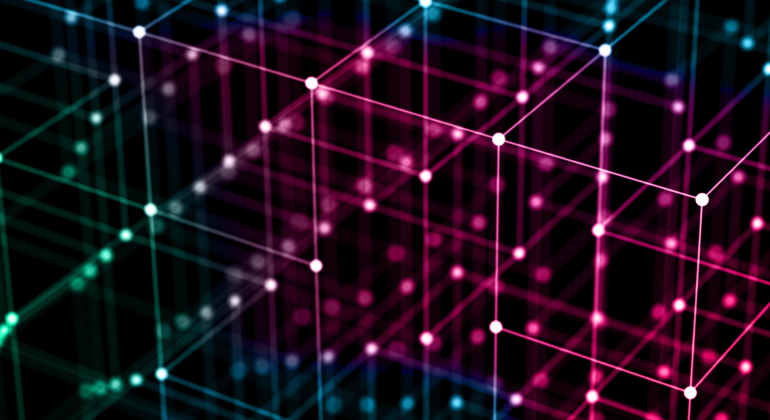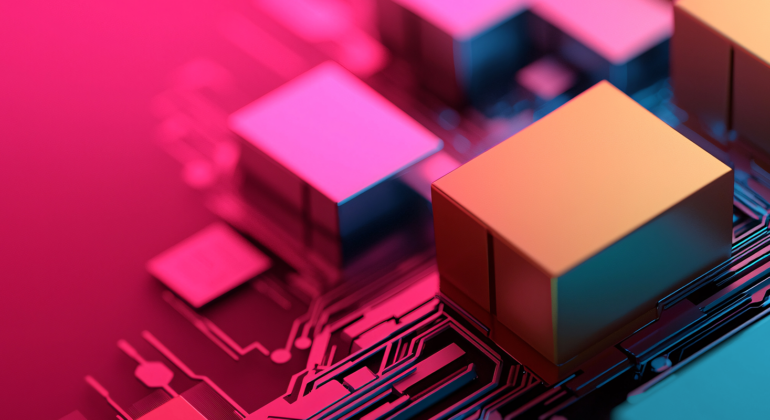We love producing events for our clients and we do them well. From a classic trade show to a 12 stop road show and everything in between, each comes with its unique set of challenges but nothing could prepare us for a global pandemic that check-mated us off the chess board. Having to operate by a new rule book in a socially distant world meant pivoting from in-person to hosting virtual events. We tackled the virtual event planning beast and came out unscathed with valuable lessons to share.
As virtual events gain traction and are sure to become the post-pandemic norm, here are eight tips on what we learned from the trenches to help you weather the storm.
Choose the Right Virtual Event Platform
There’s a plethora of virtual event platforms each with their own price points, bells and whistles. Your budget, projected guest count and event length, whether an hour webinar, day-long summit or week-long conference, will help narrow your search. In our experience, we realized there are four must-have elements the hosting platform you choose should offer:
- Interactivity: Staring at talking heads on a computer screen gets old a few minutes into any virtual event. Check if the platform allows users to network in side-bar chatrooms and upload their profiles with contact information and social media handles. Ask if the platform offers live polling, quizzes, community and networking boards to keep attendees engaged.
- Ease of use: Even the most tech savvy users are a little apprehensive when embarking on a new form of technology. Ask the hosting platform’s sales rep to demonstrate the app or maybe they’ll let you take it for a test drive before committing. Consider your audience and how hard or easy it might be for them to navigate a virtual event within the chosen platform.
- Branding: Gone are the days, for now, of dressing up tables, walls and rolling out display banners in conference centers. The next best alternative is to brand the platform. Make sure the service you choose allows you to dress it up with your own logo and brand colors.
- Reporting: Like traditional events, virtual events are also a big investment. You’ll get the most bang for your buck with a platform that provides detailed metrics. Make sure the reporting capabilities can produce the results you need to measure against your KPIs.
Promote. Promote. Promote.
A lot of time and money goes in the wash if no one shows up. Promote your virtual event at least six weeks in advance. Make sure to set your attendance benchmark. In reality, only about half of your invite list will attend so make sure your list is longer on the front end. Most virtual platforms allow you to create a registration link to embed on your website, which also helps drive traffic to your owned content, like blog posts, videos and more. Promote the event on your social channels and via email newsletters as well.
Map Out the Event Setup
Although nothing replaces in-person events, the virtual world doesn’t allow for the emcee, speakers, guests and event staff to operate in the same room. You’ll need to logistically think through how this will work remotely. If budget allows, renting a studio space with professional lighting and equipment for your host and speakers will give the event a polished look. You’ll want to make sure the studio setup meets COVID-19 restriction requirements, limiting the number of people in the space so they have enough room to socially distance. Also, factor in coordinating a COVID-19 test for each talent and have them quarantine before and after convening for the virtual event as necessary. If the talent is logging in from their homes, ensure they have proper equipment including an HD web camera, microphone, uninterruptable Wi-Fi and a clean branded background. If your budget allows, send each speaker a kit for a professional set up that helps them and the event look polished across the board.
Create a Detailed Rundown
From start to finish, the event rundown should be planned out to a tee. A precise technical rundown helps the planning team and speakers understand the event flow, what needs to happen when, who needs to say what, when they need to say it and who’s responsible for executing each part. Most importantly, timing your event means accounting for each second. After all, no one likes meetings that run longer than they’re supposed to. The same sentiment applies here. For our purposes, we found building off of a template like the one below helps ensure no stone is left unturned. We started the first two rows. Take it, expand it and make it your own!
| Time | Runtime | Session | Speaker | Action | Screen | Responsible | Script |
| 2:00-2:05 | 5:00 | Welcome | N/A | Play Slide | Countdown Slide | Thuy | N/A |
| 2:05-2:07 | 2:00 | Welcome Keynote | Mary | Spotlight Mary’s Screen | Mary on Cam |
Amira | [Hi, Welcome to the annual…] |
Curate Compelling Visual Elements
Think through ways to make your event visually engaging. Aside from interactivity, think about plugging in other visual content. We often find corporate and animated videos, PowerPoint presentations and infographics help audiences stay engaged. If one of your speakers is outside the organization, what do they have readily available for use? For example, a guest for one of our B2B virtual events was a nonprofit partner who had a beautiful video illustrating their organization on their About Us page. We cut a teaser version of their video that served as a perfect setup for their speaking session and it worked out beautifully.
Prepare Your Speakers
The emcee and speakers play a vital role in an event’s success so it’s important they have a good understanding of the event and their responsibilities:
- Briefing Memos: Each speaker should receive a briefing memo including information on their role, a high-level agenda so they know where they fit in the big picture, details on their speaking session and the moderator, instructions on how to access and navigate the virtual event platform and a preparation checklist to ensure they have the proper equipment and a suitable environment.
- Talking Points: Whether they’re presenting on their own, on a panel or guided by a moderator, every speaker should have talking points in advance. This helps speakers feel confident in their communication and also gives all the stakeholders an opportunity to agree on messaging.
- Rehearsals: Conduct a dress rehearsal with the speakers ahead of the event date. This gives everyone involved a chance to address and work through technical kinks that arise. Trust us, there will be plenty. We also found it helpful for the planning team to rehearse the event internally amongst ourselves ahead of practicing with the speakers so most of the kinks are already worked out in advance.
- Plan B: Tape your speaking segments in advance. It’s harder troubleshooting issues during a live event. If one speaker loses Wi-Fi right before their part, have a backup recording of their session ready to play to save everyone a lot of grief. Tip: Make sure the speakers wear the same outfit, makeup and hairstyle for the live event that they wore in their taped segments.
Test Everything, Again and Again
We can’t say this enough. Routinely test everything especially during the week leading up to the event. Make a checklist to ensure every piece of equipment is working. Test during rehearsals and test just before the event kicks off. Emergency tech support from your virtual event platform of choice should be on standby on event day so they can swiftly take over in case issues arise.
Post Promotion
With event day come and gone, don’t let your hard work go to waste. Repurpose the event landing page with post-event materials such as the event videos, presentations and other consumable information in the form of downloadable white papers, case studies, etc. Email a link to the landing page to invited guests who couldn’t make the virtual event and don’t forget about new prospects too. Also, promote the post-event page on social media. Lastly, send your attendees a survey asking for their feedback. This provides great insight to your team when discussing pros, cons and lessons learned during your postmortem, especially if you plan to do more virtual events in the future.
It’s a safe bet events will never be the same as they were before the pandemic. Take our tips for virtual events and use what we learned to help your programming run smoothly and successfully. Who knows, you might pick up a few tricks of your own that will help the next virtual events planners in line. Contact us to learn more about hosting virtual events!